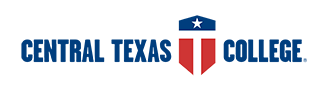-
Student Tools
-
Students
-
Military, Veterans & Spouses
- Evaluated Credit
- Army Students
- Paying for College
- Military Veterans
- Military Spouse Students
- More Resources
- More Resources
- Career Training
- Healthcare Career Training
- Online Career Training
- More Resources
Distance Education
Continuing Education
Student Resources
- Eagle Self-Service
- Search Courses & Sections
- Blackboard
- Explore Academic Programs
- Disability Support Services
- Library
- Transcript Services
- Testing Services
- Course Evaluations
- Student Forms
- Books & Instructional Materials
- Student IT Services
- Student Email
- Mental Health Resources
- Course Syllabi Search
- Consumer Information
Students
-
-
Academics
-
Instructional Departments
- Class Formats
- More Resources
- Databases
- Ask a Librarian by Email
- Room Reservations
- Events
- More Resources
Library
- CTC Catalogs
- Search Courses & Sections
- Class Schedules
Catalogs
Schedules
Distance Education
- More Resources
Book/Instructional Materials
- More Resources
Academics
-
-
Locations
-
Fort Cavazos
- Campus Map & Directions
- Class Schedules
- Military Transition
- Programs and Services
- Term Dates
- More Resources
- More Resources
Other Texas Sites
- More Resources
Other US Sites
Distance Education
- More Resources
Navy Site
- More Resources
Locations
-
-
About CTC
-
- About
- Alumni Network
- Ways to Give
- Scholarships
- More Resources
Resources
- Online Institutional Resumes
- Title IX
- Student Achievement
CTC Foundation
-
-
SEARCH CTC
-
-
 Summer RegistrationSummer registration
Summer RegistrationSummer registration
is now open!
-
 Transfer FairSpring Transfer Fair
Transfer FairSpring Transfer Fair
April 17 | 11:30 a.m. - 1:30 p.m.
Anderson Campus Center
(BLDG. 224, 2nd Floor) -
 Awareness EventDenim & Domestic Violence
Awareness EventDenim & Domestic Violence
Awareness Day and Blood Drive
April 24 | 9 a.m. - 2 p.m.
Anderson Campus Center (BLDG. 224, 2nd Floor) -
 Fine Arts PresentsShakespeare's
Fine Arts PresentsShakespeare's
A MIDSUMMER NIGHT'S DREAM
April 18, 19 & 20 at 7 p.m.
Matinee: April 20 at 2 p.m.
Fine Arts Center (BLDG. 218) | LBJ Auditorium
Tickets: $10 at the door -
 Future StudentsSchedule a Campus Tour!
Future StudentsSchedule a Campus Tour!