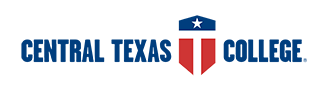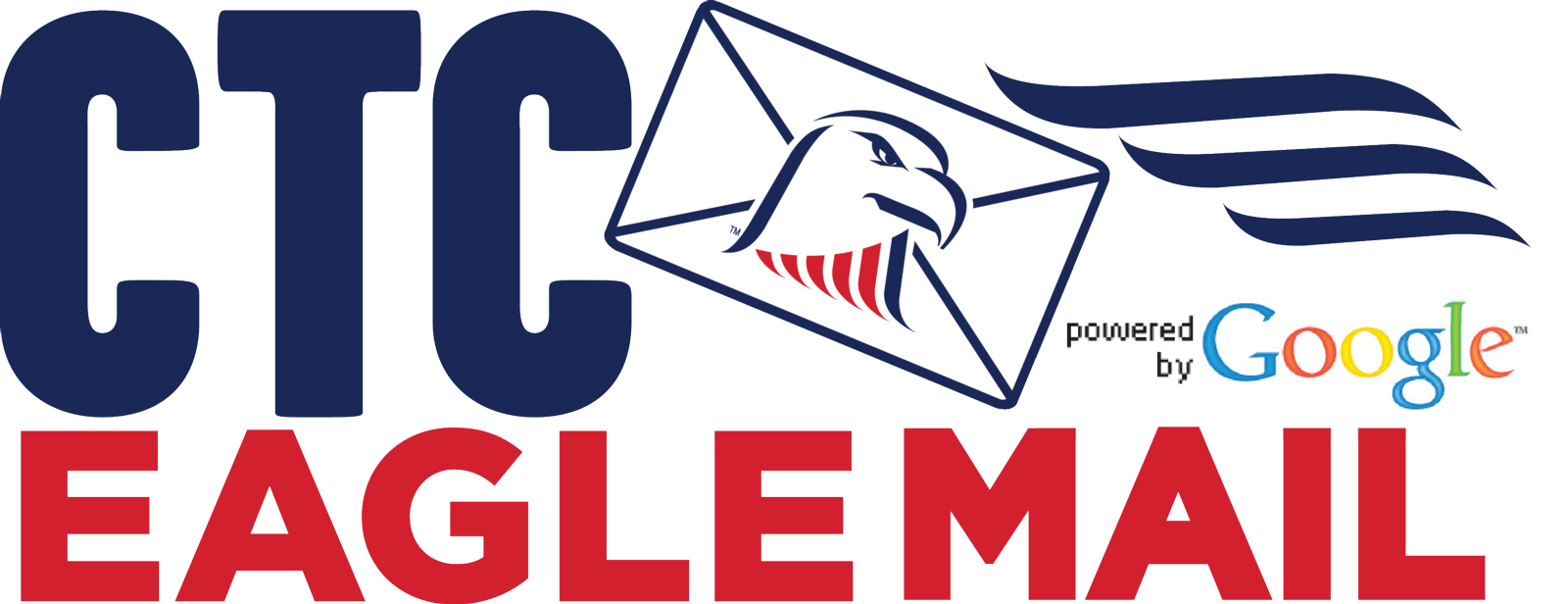Direct Pay Procedure for TDCJ Students
Student Actions - During Registration:
- Write “Direct Pay” as the payment method on their registration form.
- Complete a Student Consent for Release of Academic Records form allowing access to their Eagle Self-Service account. This form must include the name of the benefactor (the person who will be paying their tuition). Through the student’s Eagle Self-Service account, the benefactor will have access to the student’s transcript and financial information.
Benefactor Actions – Before Classes Begin:
- Contact the Central Texas College, SAC-Gatesville office (254) 526-1977 for a Eagle Self-Service login name and password.
- In Eagle Self-Service:
- Select “1098 Electronic Consent” and choose the option to receive the 1098-T in electronic format.
- Select “Accts Payable/Stdt Refund Bank Info” and enter the account number and routing number for a bank account with the ability to receive electronic refunds.
- Select “View Account and Make Payments” and submit the necessary tuition payment.
- Students with unpaid tuition on the first day of the semester will be dropped from class.
Refunds:
- Only students withdrawn from a course before the certification date will be eligible for a refund. No tuition will be refunded when dropping a course after the certification date.
- The student must send CTC-Gatesville staff an I-60 request for an Application for Refund form.
- The benefactor must verify that the Refund Bank Information in Eagle Self-Service is correct – this is the account that will receive the electronic refund payment.
- CTC staff will process the form and the refund amount will be credited to the bank account recorded in Eagle Self-Service. If no account is available to receive the electronic refund, then a paper check will be mailed to the student.