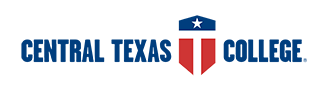ArmyIgnitED 2.0 and CTC Processes
ArmyIgnitED 2.0 is the virtual gateway for Soldiers to request TA online, anytime, for classroom and distance learning college courses. It empowers Soldiers to achieve their educational, professional, and self-development goals. Soldiers will have unlimited access to educational opportunities at accredited institutions, support, and guidance while in pursuit of their desired education or credential which helps prepare them for success in the Army and beyond. Before enrolling with CTC, Soldiers must obtain approval from their respective Education Service Officer (ESO) or Military Service counselor to participate in Army’s TA program. To access ArmyIgnitED 2.0 and begin the process by creating your account, click here.
For information regarding Army policies, refer to AR 621-5.
Readmissions - students who have not attended in more than one (1) year
| Steps | Notes |
|---|---|
1 |
ArmyIgnitED 2.0 AccountCreate your ArmyIgnitED 2.0 account - Steps to create your account. |
2 |
Explore CTC:
|
3 |
CTC - Apply for Admissions |
4 |
Submit Your Official TranscriptsOfficial transcripts from all institutions previously attended and your Joint Service Transcript (JST) are required for processing your Student Degree Plan (SDP)Need Help? - incoming.transcripts@ctcd.edu |
5 |
CTC - Academic AdvisingSeek Academic Advising with your local CTC Representative |
6 |
CTC - Complete Admissions RequirementsGet Started Checklist (PDF) |
7 |
CTC - Initiate the Evaluation ProcessSubmit your official Transcripts - To process your evaluation, all official transcripts must be submitted.
Need Help? - armyevaluations.info@ctcd.edu |
8 |
ArmyIgnitED 2.0DO NOT Get Dropped for Non-paymentAll Army Policies Apply - Tuition Assistance (TA) must be approved prior to the first class day. For more information regarding Army policies, refer to AR 621-5. The window to request TA on ArmyIgnitED is 60 -7 days prior to the first class day. Your approved TA must be submitted to the CTC Business Office either in person or via email at the time of registration. If submitting your TA via email send to AccountsreceivableTA@ctcd.edu.
Need Help? - AccountsreceivableTA@ctcd.edu or (254) 526-1217/1299 NOTE: In the event that a Soldier is waitlisted and does not take the class, the Soldier cancels the class in the portal prior to the class start date. If the Soldier does not get into the originally requested class but is offered a different class, the Soldier must contact the Education Center so a counselor can update the class on the TA Request. Again, it is a 2-step enrollment process for Soldiers requesting TA. Soldiers must request TA in Upgraded ArmyIgnitED 2.0 and then register for the same course(s) directly with your Academic Institution.
|
9 |
CTC - Register for ClassesIf using Tuition Assistance (TA), DO NOT register more than 60 days or less than 7 days prior to the class start date. All Army Policies Apply - TA must be approved prior to the first class day. For more information regarding Army policies, refer to AR 621-5. |
10 |
CTC - Purchase your instructional materials
|
11 |
CTC - Blackboard |
Returning - students who have attended within the last year
| Steps | Notes |
|---|---|
1 |
CTC - Seek Academic Advising with your local CTC Representative |
2 |
CTC - Changed your program?Current and Returning Students - Changing your program of study? Start by submitting the "Change of Program" form with CTC. Need Help? - armyevaluations.info@ctcd.edu
|
3 |
ArmyIgnitED 2.0DO NOT Get Dropped for Non-paymentAll Army Policies Apply - Tuition Assistance (TA) must be approved prior to the first class day. For more information regarding Army policies, refer to AR 621-5. The window to request TA on ArmyIgnitED 2.0 is 60 -7 days prior to the first class day. Your approved TA must be submitted to the CTC Business Office either in person or via email at the time of registration. If submitting your TA via email send to AccountsreceivableTA@ctcd.edu.
Need Help? - AccountsreceivableTA@ctcd.edu or (254) 526-1217/1299 NOTE: In the event that a Soldier is waitlisted and does not take the class, the Soldier cancels the class in the portal prior to the class start date. If the Soldier does not get into the originally requested class but is offered a different class, the Soldier must contact the Education Center so a counselor can update the class on the TA Request. Again, it is a 2-step enrollment process for Soldiers requesting TA. Soldiers must request TA in Upgraded ArmyIgnitED and then register for the same course(s) directly with your Academic Institution. |
4 |
CTC - Register for ClassesIf using Tuition Assistance (TA), DO NOT register more than 60 days or less than 7 days prior to the class start date. All Army Policies Apply - TA must be approved prior to the first class day. For more information regarding Army policies, refer to AR 621-5. |
5 |
CTC - Purchase your instructional materials
|
6 |
CTC - BlackboardIf enrolled in an online class, access your online class early! |
Contact your nearest Army Education office with questions about ArmyIgnitED 2.0.
Contact a local CTC Site Representative for assistance in applying and registering for CTC classes.
- Continental U.S. Sites - Select the specific site and click "Contact Us"
- Europe
- Fort Cavazos
- Central Campus
- Remote learners that are not at a CTC location may contact our Eagles on Call.
- Texas District Service Area (i.e. Fredericksburg, Gatesville, Lampasas, and Marble Falls)
- Not sure who to contact? Reach out to Student Success and Persistence.
- Academic Support
- Proctored Testing
- My Progress - View and download your degree plan
- When "My Progress” is opened, each area of the program will be “collapsed”. Expand each area to see the course details.
- To print the report, use the print icon on the right side of the screen at the top of the program details. Do a print to PDF to email to the Education Center or upload to their ArmyIgnitED account.
- Financial Aid
- Distance Education
- Library
- Tutoring
- How to Resolve Your Academic Probation Status
- Apply for Graduation
- Disability Support Services
- Student Handbooks
- Continental and Fort Cavazos Campuses
- Texas Campuses (Central and TX District Service Area)
- Mental Health Resources
- Eagle Self-Service
- Support
- SelfService.Support@ctcd.edu
- Student Forms - eForms
- Help Logging into Student Forms - FAQs and a "How to log into Etrieve video".
- Help Logging into Student Forms (PDF)
- Help Finding Your Form (video)
- FAQs
- Etrieve Login Help:
- IT Help Desk at 254-501-3103
- help.desk@ctcd.edu
- CTC Live