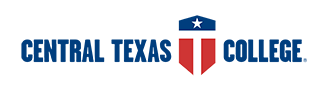-
Student Tools
-
Students
-
Military, Veterans & Spouses
- Evaluated Credit
- Army Students
- Paying for College
- Military Veterans
- Military Spouse Students
- More Resources
- More Resources
- Career Training
- Healthcare Career Training
- Online Career Training
- More Resources
Distance Education
Continuing Education
Student Resources
- Eagle Self-Service
- Search Courses & Sections
- Blackboard
- Explore Academic Programs
- Disability Support Services
- Library
- Transcript Services
- Testing Services
- Course Evaluations
- Student Forms
- Books & Instructional Materials
- Student IT Services
- Student Email
- Mental Health Resources
- Course Syllabi Search
- Consumer Information
Students
-
-
Academics
-
Instructional Departments
- Class Formats
- More Resources
- Databases
- Ask a Librarian by Email
- Room Reservations
- Events
- More Resources
Library
- CTC Catalogs
- Search Courses & Sections
- Class Schedules
Catalogs
Schedules
Distance Education
- More Resources
Book/Instructional Materials
- More Resources
Academics
-
-
Locations
-
Fort Cavazos
- Campus Map & Directions
- Class Schedules
- Military Transition
- Programs and Services
- Term Dates
- More Resources
- More Resources
Other Texas Sites
- More Resources
Other US Sites
Distance Education
- More Resources
Navy Site
- More Resources
Locations
-
-
About CTC
-
- About
- Alumni Network
- Ways to Give
- Scholarships
- More Resources
Resources
- Online Institutional Resumes
- Title IX
- Student Achievement
CTC Foundation
-
-
SEARCH CTC
-
Microsoft Office 365 - Excel 2019
Military Credentialing Programs - Microsoft Office 365 - Excel 2019
In this course, we will learn the many facets of Microsoft Excel 2019. We will learn basic functions, such as creating a spreadsheet and working with formulas. We will learn how to create and sort tables, use templates, and the financial functions of Microsoft Excel. We will also explore more advanced features, such as pivot tables and user interfaces.
Program Description
Students will:
- Format text entered into a Microsoft Excel spreadsheet.
- Apply formulas to cells in a Microsoft Excel spreadsheet.
- Create tables and charts in Microsoft Excel.
- Use financial functions in Microsoft Excel.
- Demonstrate the ability to work in multiple workbooks.
- Create a Microsoft Excel template.
- Create PivotTable and PivotChart reports.
- Perform complex problem-solving and validation in Microsoft Excel.
- Use Macros to perform operations in Microsoft Excel.
- Collaborate using Microsoft Excel.
Find additional program information!
Program Location and Duration
Online, 30 hours, 12 months access, self-paced
Program Cost
$615 with exam voucher
Additional Program Information
- This course prepares a student to take the Microsoft Excel 2019 national certification exam. Exam voucher is included in the cost of tuition.
Program MOS
25B, Soldier Common Core
Program Careers
Office and Administrative Support
Contact Info
Continuing Education, 254-526-1586