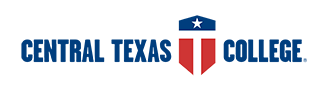-
Student Tools
-
Students
-
Military, Veterans & Spouses
- Evaluated Credit
- Army Students
- Paying for College
- Military Veterans
- Military Spouse Students
- More Resources
- More Resources
- Career Training
- Healthcare Career Training
- Online Career Training
- More Resources
Distance Education
Continuing Education
Student Resources
- Eagle Self-Service
- Search Courses & Sections
- Blackboard
- Explore Academic Programs
- Disability Support Services
- Library
- Transcript Services
- Testing Services
- Course Evaluations
- Student Forms
- Books & Instructional Materials
- Student IT Services
- Student Email
- Mental Health Resources
- Course Syllabi Search
- Consumer Information
Students
-
-
Academics
-
Instructional Departments
- Class Formats
- More Resources
- Databases
- Ask a Librarian by Email
- Room Reservations
- Events
- More Resources
Library
- CTC Catalogs
- Search Courses & Sections
- Class Schedules
Catalogs
Schedules
Distance Education
- More Resources
Book/Instructional Materials
- More Resources
Academics
-
-
Locations
-
Fort Cavazos
- Campus Map & Directions
- Class Schedules
- Military Transition
- Programs and Services
- Term Dates
- More Resources
- More Resources
Other Texas Sites
- More Resources
Other US Sites
Distance Education
- More Resources
Navy Site
- More Resources
Locations
-
-
About CTC
-
- About
- Alumni Network
- Ways to Give
- Scholarships
- More Resources
Resources
- Online Institutional Resumes
- Title IX
- Student Achievement
College Development and Foundation
-
-
SEARCH CTC
-
New CTC mobile app now available
Central Texas College (CTC) recently introduced a new mobile application (app) to provide students instant access to school information including their grades and schedules. The new app, Ellucian GO, replaces the MOX app used over the past two years.
In addition to access of the CTC calendar of events, campus map, department phone numbers and other campus information, Ellucian GO enables students to view their grades and class schedules through CTC’s WebAdvisor system.
To access the new mobile app, users need to first load the Ellucian GO app from the app store associated with their mobile device such as an iPhone, iPad, Kindle Fire, Android, Blackberry, etc. After installing the app, choose “Select Schools” at the bottom of the screen to select Central Texas College from the menu of listed schools. When prompted to sign in, students should use their WebAdvisor login and password to access the app.
The Ellucian GO app provides access to important numbers to campus offices and departments. It serves as a quick and convenient tool to access to campus news and events straight from the CTC website which can then be downloaded to one’s personal calendar for quick and easy reminders. The app also contains a campus map so users can locate buildings, classrooms and points of interest on campus for easy navigation around the school. Directions to campus locations and photos are provided on the app through Google Maps. The app can also be used by the general public to stay abreast of all campus activities and relevant news such as registration dates or community events held at CTC.

Central Texas College provides accessible, equitable and quality educational opportunities that promote student success, completion and employability.
Central Texas College is accredited by the Southern Association of Colleges and Schools Commission on Colleges (SACSCOC) to award associate degrees. Central Texas College may also offer credentials such as certificates and diplomas at approved degree levels. Questions about the accreditation of Central Texas College may be directed in writing to the Southern Association of Colleges and Schools Commission on Colleges at 1866 Southern Lane, Decatur, GA 30033-4097, by calling (404) 679-4500, or by using information on SACSCOC's website (www.sacscoc.org).
Quick Links
Resources
- Employment
- Doing Business with CTC
- Mayborn Science Theater
- KNCT
- CTC Foundation
- Online Institutional Resumes
- Consumer Information
- Title IX
- Pregnant/Parenting Students
- Annual Security and Fire Safety Report
- Mental Health Resources
- Report Sexual Misconduct
- Campus Carry
- Web Privacy Policy
- Accessibility
- TCEQ and CCR Reports
Contact Us
P.O. Box 1800
Killeen, TX 76540-1800
Within Texas:
1-800-223-4760
Outside of Texas:
1-800-792-3348
Contact Us
My CTC Connection
2024© All Rights Reserved | Eagles