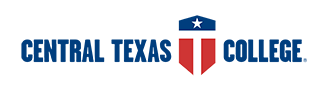Student Finance Services - Tax Information
At Central Texas College, we provide your 1098-T tax form electronically for your convenience. When you apply for admission, you automatically consent to receive these forms electronically. Please note that paper 1098-T forms will only be mailed upon specific request.
 Access your 1098-T form:
Access your 1098-T form:
You can access your 1098-T form online Eagl Self-Service.
Here's how you can view, print, or download your 1098-T form:
-
Log in to Eagle Self-Service: Use your credentials to access your account.
-
Navigate to the Student Menu: Look for this option once you're logged in.
-
Find Student Tax Information: It's located under the Financial Information section.
-
Select the Tax Year: Click on the tax year you wish to view or print.
If you need help logging in to Eagle Self-Service, assistance can be found here.