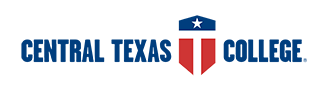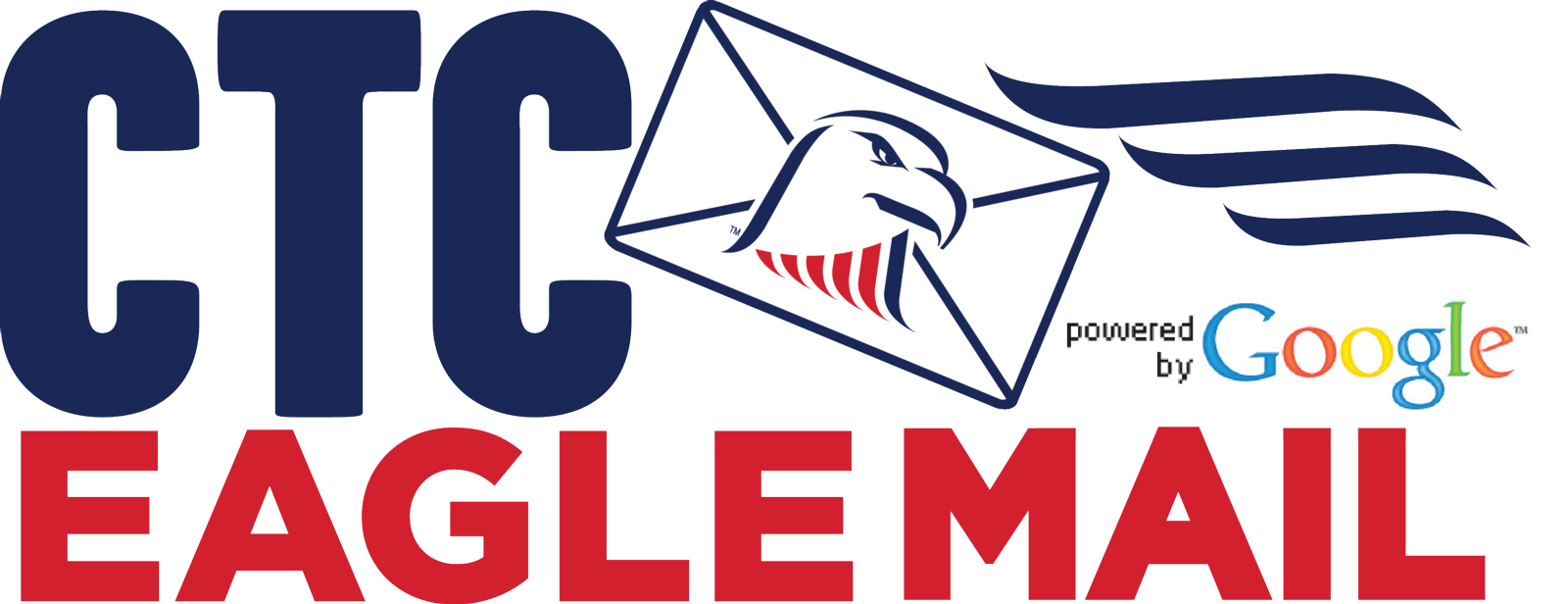What is EagleMail?
EagleMail, powered by Google, is the preferred email service for students at Central Texas College.
How do I get an account?
New student email accounts are automatically created one business day after a new student has registered for a credit class. Your EagleMail activation email will go to the email address you have on file with CTC as your "primary" email.
What is my EagleMail account login?
EagleMail addresses are created by combining the first initial and the last name of a student’s legal name (e.g., jsmith@stu.ctcd.edu). Your personal login may contain a number if the previous combination has already been claimed (e.g., jsmith1@stu.ctcd.edu).
I did not receive an email notification about my EagleMail account. Where can I find my EagleMail address?
Your EagleMail address can be viewed under User Options > User Profile in Eagle Self Service.
Do I need to change my password after logging into my account for the first time?
You are not required to change your password, but you are STRONGLY encouraged to do so.
What services are included with EagleMail? Can I use other Google Applications such as Calendar and Chat?
Yes, but EagleMail is the only service officially supported by CTC.
What if I already have a personal Gmail account?
Your EagleMail account serves as your official CTC email address. EagleMail is managed by CTC’s IT Division and is separate from your personal Google mail account (Gmail). You cannot use a personal Gmail account to access your EagleMail account. However, you can forward your student email to any personal account!
Can I opt out of EagleMail?
No. Central Texas College distributes important news and information through EagleMail, and many professors use EagleMail to communicate and receive assignments.
Is EagleMail Section 508 compliant?
Users with disabilities should contact the Disabilities Support Office in building 215, room 111.
Does EagleMail meet FERPA guidelines?
Google is contractually and legally obligated to protect your information. Google will not share your personal information with any outside party.
Where can I get help with my EagleMail account?
Google Help - If you have a specific question, go to the top-right corner of your EagleMail page and click on the Help link. On the Help page, you can browse through specific categories or type a question into the search box.
CTC IT Help Desk - Contact the IT Help Desk at 254-501-3103 or through email at help.desk@ctcd.edu for help with password retrieval and additional login assistance.
Which browsers can I use to access my EagleMail account?
For more information on supported web browsers, see the Google Support Site.
How do I view attachments?
You can view attachments in several ways. For more information, see the Google Support Site.
How do I share documents?
To share a document with another CTC student or faculty member, click Share in the upper-right corner and type in the email address of the student or faculty member you wish to collaborate with in the Invite Collaborators text box.
For more information on sharing documents, see Google Support Site.
-
Student Tools
-
Students
-
Military, Veterans & Spouses
- Evaluated Credit
- Army Students
- Paying for College
- Military Veterans
- Military Spouse Students
- More Resources
- More Resources
- Career Training
- Healthcare Career Training
- Online Career Training
- More Resources
Distance Education
Continuing Education
Student Resources
- Eagle Self-Service
- Search Courses & Sections
- Blackboard
- Explore Academic Programs
- Disability Support Services
- Library
- Transcript Services
- Testing Services
- Course Evaluations
- Student Forms
- Books & Instructional Materials
- Student IT Services
- Student Email
- Mental Health Resources
- Course Syllabi Search
- Consumer Information
Students
-
-
Academics
-
Instructional Departments
- Class Formats
- More Resources
- Databases
- Ask a Librarian by Email
- Room Reservations
- Events
- More Resources
Library
- CTC Catalogs
- Search Courses & Sections
- Class Schedules
Catalogs
Schedules
Distance Education
- More Resources
Book/Instructional Materials
- More Resources
Academics
-
-
Locations
-
Fort Cavazos
- Campus Map & Directions
- Class Schedules
- Military Transition
- Programs and Services
- Term Dates
- More Resources
- More Resources
Other Texas Sites
- More Resources
Other US Sites
Distance Education
- More Resources
Navy Site
- More Resources
Locations
-
-
About CTC
-
- About
- Alumni Network
- Ways to Give
- Scholarships
- More Resources
Resources
- Online Institutional Resumes
- Title IX
- Student Achievement
College Development and Foundation
-
-
SEARCH CTC
-
CTC EagleMail FAQs

Central Texas College provides accessible, equitable and quality educational opportunities that promote student success, completion and employability.
Central Texas College is accredited by the Southern Association of Colleges and Schools Commission on Colleges (SACSCOC) to award associate degrees. Central Texas College may also offer credentials such as certificates and diplomas at approved degree levels. Questions about the accreditation of Central Texas College may be directed in writing to the Southern Association of Colleges and Schools Commission on Colleges at 1866 Southern Lane, Decatur, GA 30033-4097, by calling (404) 679-4500, or by using information on SACSCOC's website (www.sacscoc.org).
Quick Links
Resources
- Employment
- Doing Business with CTC
- Mayborn Science Theater
- KNCT
- CTC Foundation
- Online Institutional Resumes
- Consumer Information
- Title IX
- Pregnant/Parenting Students
- Annual Security and Fire Safety Report
- Mental Health Resources
- Report Sexual Misconduct
- Campus Carry
- Web Privacy Policy
- Accessibility
- TCEQ and CCR Reports
Contact Us
P.O. Box 1800
Killeen, TX 76540-1800
Within Texas:
1-800-223-4760
Outside of Texas:
1-800-792-3348
Contact Us
My CTC Connection
2024© All Rights Reserved | Eagles