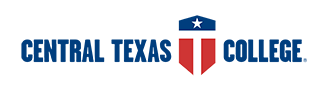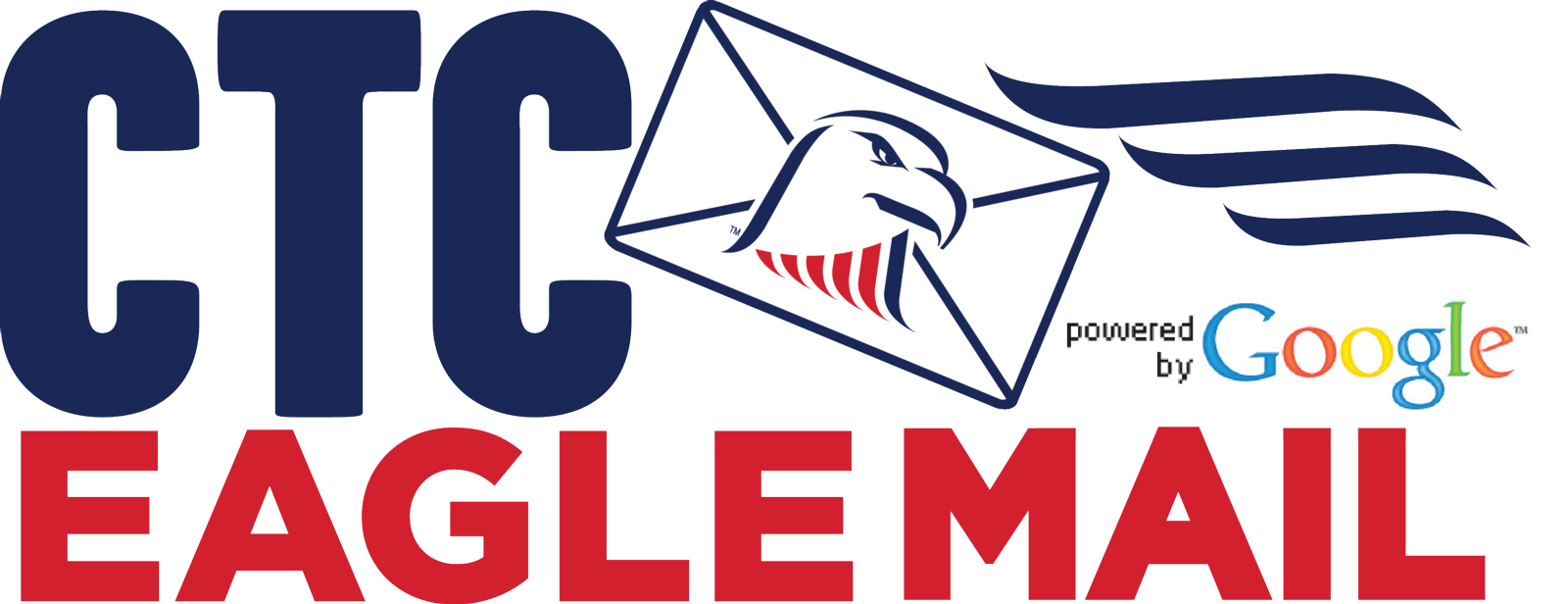Don't miss an important email related to your account, financial aid or academic progress...It's easy to forward your EagleMail to another address!
To forward emails from another email provider to your CTC EagleMail (provided by Gmail), you’ll have to change your settings in the other account, not in Gmail. Visit your other email provider’s help center to find out if automatic forwarding is available and how to set it up.
To forward all new emails from EagleMail to your personal or work email address:
- Log in to your CTC EagleMail account..
- Click the gear in the top right.
- Select Settings.
- Select the Forwarding and POP/IMAP tab.
- Click Add a forwarding address in the “Forwarding” section.
- Enter the email address you want to forward to.
- For your security, we'll send a verification email to that address. Open your other email account and find the confirmation message. If you’re having trouble finding it, check your Spam folder.
- Click the verification link in that email.
- Back in your EagleMail account, reload the page in your web browser - look for the reload icon
.
- On the same Forwarding and POP/IMAP page in Settings, check that Forward a copy of incoming mail is selected and your email address is in the drop-down menu.
- In the second drop-down menu, choose what you want to do with your messages after they’re forwarded--you can either keep a copy in the EagleMail Inbox (recommended) or archive it.
- Click Save Changes at the bottom of the page.
Forward only some emails
If you only want to forward certain kinds of messages to another account, use filters to forward messages that meet specific criteria. For example, a parent could automatically forward emails from their child’s school to the other parent. Learn more about filters.
Forward to multiple accounts
Gmail can only auto-forward all of your mail to one email address at a time. You can see what address Gmail is currently forwarding to in the Forwarding and POP/IMAP tab of Settings.
To forward emails to multiple accounts, you can use filters to forward specific types of messages to each account. You can create up to 20 filters that forward to other addresses. Learn more about filters.
Stop auto-forwarding
If you no longer want to automatically forward your mail, follow these instructions:
- Open the Gmail account that you forward from.
- Click the gear in the top right.
- Select Settings.
- Select the Forwarding and POP/IMAP tab.
- Select Disable forwarding in the “Forwarding” section.
- Click the first drop-down menu after “Forward a copy of incoming mail to” and check for any addresses listed as “(in use by a filter).” To disable the forwarding filter, choose the Remove option.