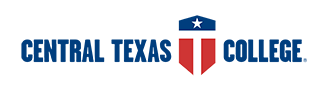-
Student Tools
-
Students
-
Military, Veterans & Spouses
- Evaluated Credit
- Army Students
- Paying for College
- Military Veterans
- Military Spouse Students
- More Resources
- More Resources
- Career Training
- Healthcare Career Training
- Online Career Training
- More Resources
Distance Education
Continuing Education
Student Resources
- Eagle Self-Service
- Search Courses & Sections
- Blackboard
- Explore Academic Programs
- Disability Support Services
- Library
- Transcript Services
- Testing Services
- Course Evaluations
- Student Forms
- Books & Instructional Materials
- Student IT Services
- Student Email
- Mental Health Resources
- Course Syllabi Search
- Consumer Information
Students
-
-
Academics
-
Instructional Departments
- Class Formats
- More Resources
- Databases
- Ask a Librarian by Email
- Room Reservations
- Events
- More Resources
Library
- CTC Catalogs
- Search Courses & Sections
- Class Schedules
Catalogs
Schedules
Distance Education
- More Resources
Book/Instructional Materials
- More Resources
Academics
-
-
Locations
-
Fort Cavazos
- Campus Map & Directions
- Class Schedules
- Military Transition
- Programs and Services
- Term Dates
- More Resources
- More Resources
Other Texas Sites
- More Resources
Other US Sites
Distance Education
- More Resources
Navy Site
- More Resources
Locations
-
-
About CTC
-
- About
- Alumni Network
- Ways to Give
- Scholarships
- More Resources
Resources
- Online Institutional Resumes
- Title IX
- Student Achievement
CTC Foundation
-
-
SEARCH CTC
-
Distance Learning Numbers
The data provided on this page is updated weekly. While we attempt to provide accurate, up-to-date information, the data reflected here may not coincide with data on the GoArmyEd portal. Please contact the CTC Webmaster to report problems you may experience and we will do our best to help you.
The purpose of this page is to allow you to register faster for CTC distance education courses on the GoArmyEd portal by providing a GoArmyEd Class Number search.
Once you have determined your GoArmyEd class numbers, you may register for classes by selecting “Central Texas College” in the college field, entering the number in the “Class Number” field, and clicking “search.” Students may also enter the number directly on the “Add Classes” page, but this method will not allow a view of course details which would allow you to confirm course type, instructional materials needed, class location, meeting dates and times, and cost. FAQs: https://www.goarmyed.com/public/public_help-faqs.aspx
FIND YOUR CORRECT DISTANCE LEARNING GoArmyEd CLASS NUMBER
ECENT - CENTCOM locations include Afghanistan, Bahrain, Djibouti, Egypt, Kuwait, Qatar, and UAR.
ECEUR – All USAREUR locations.
TXR – Locations in the state of Texas. (includes bona fide Texas residents assigned to other locations. For residency information, see College Costs in the current CTC catalog.
TXNR – Texas Nonresident [third repeater] please see the Academic Policies in the current CTC catalog.
If you are not certain of the correct section in which to enroll, contact your local CTC site representative or a Student Services Advisor.

Central Texas College provides accessible, equitable and quality educational opportunities that promote student success, completion and employability.
Central Texas College is accredited by the Southern Association of Colleges and Schools Commission on Colleges (SACSCOC) to award associate degrees. Central Texas College may also offer credentials such as certificates and diplomas at approved degree levels. Questions about the accreditation of Central Texas College may be directed in writing to the Southern Association of Colleges and Schools Commission on Colleges at 1866 Southern Lane, Decatur, GA 30033-4097, by calling (404) 679-4500, or by using information on SACSCOC's website (www.sacscoc.org).
Quick Links
Resources
Contact Us
P.O. Box 1800
Killeen, TX 76540-1800
Within Texas:
1-800-223-4760
Outside of Texas:
1-800-792-3348
Contact Us
My CTC Connection
2024© All Rights Reserved | Eagles