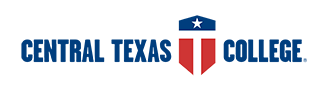-
Student Tools
-
Students
-
Military, Veterans & Spouses
- Evaluated Credit
- Army Students
- Paying for College
- Military Veterans
- Military Spouse Students
- More Resources
- More Resources
- Career Training
- Healthcare Career Training
- Online Career Training
- More Resources
Distance Education
Continuing Education
Student Resources
- Eagle Self-Service
- Search Courses & Sections
- Blackboard
- Explore Academic Programs
- Disability Support Services
- Library
- Transcript Services
- Testing Services
- Course Evaluations
- Student Forms
- Books & Instructional Materials
- Student IT Services
- Student Email
- Mental Health Resources
- Course Syllabi Search
- Consumer Information
Students
-
-
Academics
-
Instructional Departments
- Class Formats
- More Resources
- Databases
- Ask a Librarian by Email
- Room Reservations
- Events
- More Resources
Library
- CTC Catalogs
- Search Courses & Sections
- Class Schedules
Catalogs
Schedules
Distance Education
- More Resources
Book/Instructional Materials
- More Resources
Academics
-
-
Locations
-
Fort Cavazos
- Campus Map & Directions
- Class Schedules
- Military Transition
- Programs and Services
- Term Dates
- More Resources
- More Resources
Other Texas Sites
- More Resources
Other US Sites
Distance Education
- More Resources
Navy Site
- More Resources
Locations
-
-
About CTC
-
- About
- Alumni Network
- Ways to Give
- Scholarships
- More Resources
Resources
- Online Institutional Resumes
- Title IX
- Student Achievement
CTC Foundation
-
-
SEARCH CTC
-
Self-serve tool now open on WebAdvisor
CTC recently announced a new WebAdvisor tool to help students avoid standing in line at the Business Office for schedule copies or paying for classes. The new Student Finance Self-Service option is located in the “View Account and Make A Payment” link. As an added enhancement, the View Account screens are now much more robust and include all the information frequently requested and expected by students. Financial aid, Tuition Assistance and refund information can now be displayed along with charges per class and payment information.
Also, an account statement can now be printed which includes everything a student needs to see. Students will no longer need to wait in line at the Business Office simply to receive a copy of the “schedule” (registration statement) which has previously not been available through WebAdvisor. The Make a Payment process is also much simpler to use. Students will receive a more detailed payment confirmation in addition to an e-mailed receipt once the payment is accepted.
Staff members can access the same ‘view’ as seen by the students, thus eliminating the need for students to get a copy of the schedule to take to the CTC VA office or to get a student ID card made.

Central Texas College provides accessible, equitable and quality educational opportunities that promote student success, completion and employability.
Central Texas College is accredited by the Southern Association of Colleges and Schools Commission on Colleges (SACSCOC) to award associate degrees. Central Texas College may also offer credentials such as certificates and diplomas at approved degree levels. Questions about the accreditation of Central Texas College may be directed in writing to the Southern Association of Colleges and Schools Commission on Colleges at 1866 Southern Lane, Decatur, GA 30033-4097, by calling (404) 679-4500, or by using information on SACSCOC's website (www.sacscoc.org).
Quick Links
Resources
- Employment
- Doing Business with CTC
- Mayborn Science Theater
- KNCT
- CTC Foundation
- Online Institutional Resumes
- Consumer Information
- Title IX
- Pregnant/Parenting Students
- Annual Security and Fire Safety Report
- Mental Health Resources
- Report Sexual Misconduct
- Campus Carry
- Web Privacy Policy
- Accessibility
- TCEQ and CCR Reports
Contact Us
P.O. Box 1800
Killeen, TX 76540-1800
Within Texas:
1-800-223-4760
Outside of Texas:
1-800-792-3348
Contact Us
My CTC Connection
2024© All Rights Reserved | Eagles