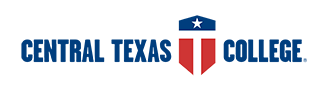Student Planning in Eagle Self-Service
With Student Planning, you can do the following tasks - all in one place:
- Track your overall progress.
- View the completion status of each degree requirement.
- Search for courses and build your schedule.
- Register for courses directly from your planned schedule.
Eagle Self-Service Registration
Planning and registering through Eagle Self-Service is easy with the step-by-step guide.
Note: The last day to add or drop a course through Eagle Self-Service is generally the day before the class starts (normally Sunday, Central Time). After the class start date, the appropriate eForm will need to be submitted to Central Records-Reg.
Learn how to navigate student planning to stay on track for your degree when registering for classes.
Waitlist information:
If you are unable to register yourself through Eagle Self-Service, you are not eligible to waitlist.
***Course repeats (second or third time taking a course) are not eligible to waitlist.
- Waitlists are only available during regular registration.
- Make sure you meet the prerequisites of the course before waitlisting.
- Students must waitlist themselves through Eagle Self-Service.
- Science courses with separate lectures and labs are not available for waitlisting.
- Students can only waitlist or register for one section of the same course:
- Students cannot register for one section and waitlist for a different section of the same course.
- Students cannot waitlist for two sections of the same course.
- If a student waitlists one section then decides to register for a different section, the student will need to drop the waitlist before registering for the other section.
If a waitlisted section becomes available, the first student on the waitlist will be notified that they can register via their student email. Please be aware when a waitlisted section is offered to you, you have 24 hours to register, after that time frame the seat will be offered to the next student and you will be removed from the waitlist.