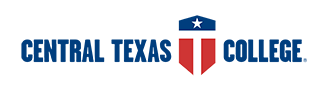Adds, Drops and Withdrawals
VA students must contact Veteran Services before making schedule changes to avoid possible changes in awards and benefits.
International students (F-1 visa) must have approval from the Director of International Student Services before dropping or withdrawing from any class.
Schedule Changes
- Students may make schedule changes without penalty only through the last day of regular registration and are encouraged to do so through Eagle Self-Service.
- Last day to add/drop a course in Eagle Self-Service is typically the day before the class start date (Central Time).
Instructions on how to drop through Eagle Self-Service – during regular registration
Add/Drop a Course On or After the Term Start Date
- Schedule changes made on the first day of the semester/term and thereafter will be subject to the official refund schedules as specified under Refunds on the Business Office webpage.
- After the term start date, you must drop your class through eForms by filling out the Schedule Change Request Form.
Schedule Change Request Instructions - Add/Drop a course after the term start date
**Make sure you are within the Drop period and not the Withdrawal period. Drop and Withdrawal dates can be found in the Enrollment Guide.
- After the drop period, the application for withdrawal eForm must be submitted. Be advised, the course will show up on your transcript with a grade of "W".
- Information on the withdrawal policy can be found here.
Application for Withdrawal Instructions
All Application for Withdrawal or Schedule Change Request forms must be submitted using eForms.
- However, if you are experiencing difficulties and are unable to drop a course and risk a loss of tuition and fees already paid, complete a Schedule Change Request form on eForms as soon as possible.
Please call Records & Registration at (254) 526-1131 or 1133 if you need assistance.
Should you reach our voicemail, please leave a detailed message with your name, CTC ID, phone number for us to return your call, and issue you are having.